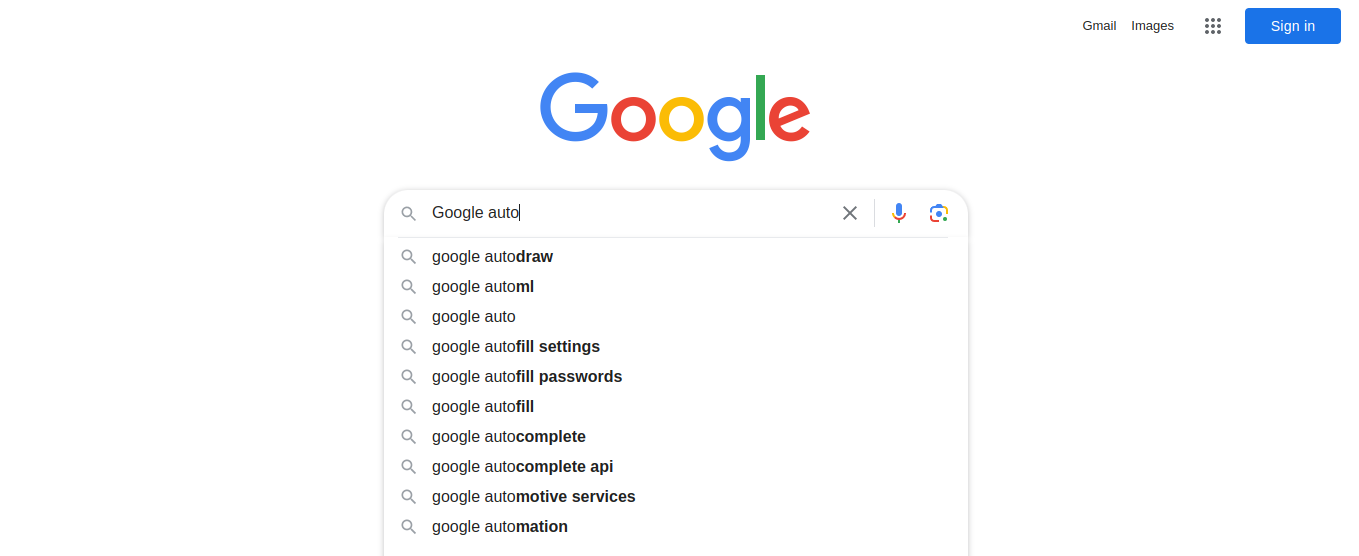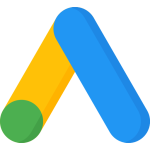Welcome to the world of Google Search Autocomplete! Google Search Autocomplete is a feature provided by the Google search engine that suggests search queries as users type in the search box. It is designed to assist users in finding relevant and popular search terms related to their query. As the user starts typing, a dropdown menu appears with a list of suggested queries based on the entered text. These suggestions are generated by analyzing previous searches, user behavior patterns, and the popularity of certain terms.
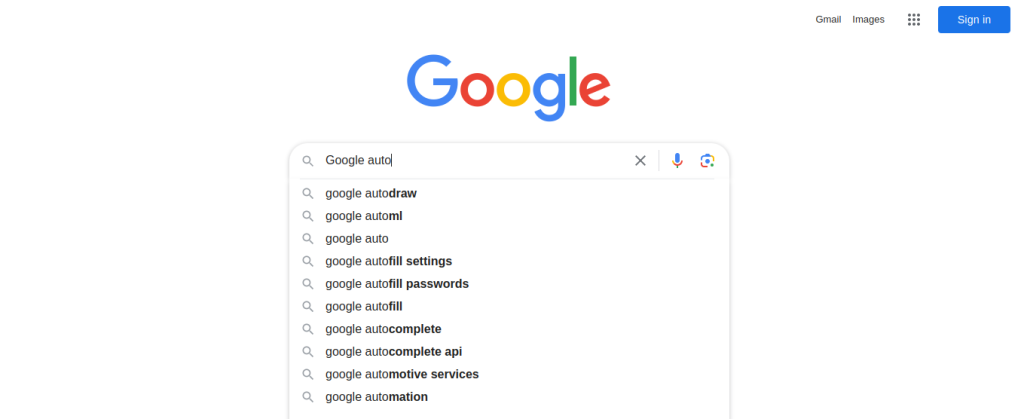
Software applications can integrate Google Search Autocomplete to enhance search functionality and improve the user experience. By integrating this feature, software applications can provide users with real-time suggestions as they type, making it easier to find relevant information quickly. When users see relevant suggestions, it helps them refine their search query and obtain more accurate search results. This can save time and effort, especially when dealing with complex or unfamiliar topics.
Now we are gonna see that Google Autocomplete offers various types of suggestions to users based on their search queries.
Here are some of the types of autocomplete available:
1. Keyword Autocomplete:
This is the most common type of autocomplete, where Google suggests popular and relevant search terms related to the keywords being entered. For example, if you type “best restaurants in,” Google may suggest “best restaurants in your city” or “best restaurants in a specific location.”
2. Phrase Autocomplete:
Google Autocomplete suggests complete phrases or sentences that are commonly searched in addition to individual keywords. This type of autocomplete can help users refine their search queries or provide them with pre-formulated search queries that align with their intent.
3. Question Autocomplete:
Google Autocomplete can also provide users with question-based suggestions. When users start typing a question, Google may offer autocomplete suggestions that complete or provide variations of the question they are asking. This type of autocomplete is especially useful for users seeking answers to specific queries.
4. Trending and Popular Autocomplete:
Google also considers the popularity and current trends when generating autocomplete suggestions. It takes into account the most searched terms and offers them as suggestions to users. These suggestions can include current events, popular topics, or trending search queries.
5. Location-based Autocomplete:
Google Autocomplete takes into account the user’s location when suggesting search queries. It provides location-specific suggestions to help users find information relevant to their geographic area. For example, if a user starts typing “coffee shops,” Google Autocomplete may suggest “coffee shops near me” or “coffee shops in [specific location].
Pro Tip:
When it comes to vacation rentals, Hyra Airbnb clone stands out as the top-selling script created by Cron24. It goes the extra mile to provide an exceptional user experience by seamlessly integrating Google Autocomplete. By tapping into the power of Google’s autocomplete feature, Hyra takes its search functionality to new heights, making it more efficient and user-friendly. As users utilize the app to search for properties or locations, they encounter intelligent autocomplete suggestions that align with popular search queries. This smart integration makes it a breeze to discover exciting destinations and find specific properties that match their preferences effortlessly. By using custom build Airbnb clone software, embarking on a business launch has never been easier. Experience the enthusiastic entrepreneurship in the vacation rental industry with Hyra, where convenience and excellence meet to redefine your success.